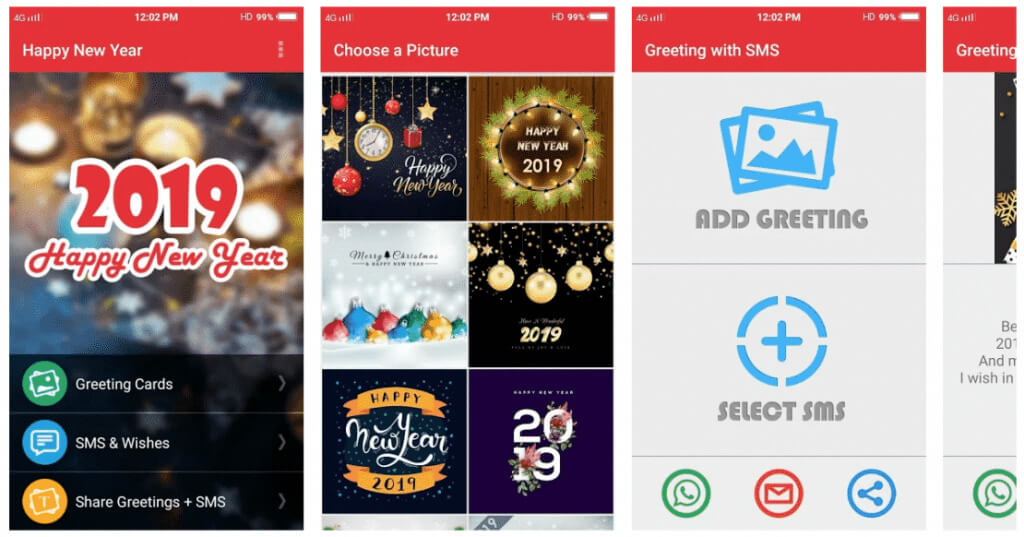OS When your computer runs smoothly, it’s easy to overlook the complex systems behind the scenes. One crucial yet often misunderstood component is the software that enables an operating system (OS) to communicate with hardware, known as device drivers. These drivers act as interpreters between the OS and your hardware devices, ensuring everything from your mouse and keyboard to your GPU and printer functions correctly.
Without the proper drivers, hardware can malfunction, run inefficiently, or not work at all. This is where driver management tools come in. These tools simplify the process of identifying, updating, and repairing drivers, saving users from manual downloads and compatibility issues.
In this article, we highlight the top 5 tools to manage the software that lets your OS communicate with hardware, focusing on features, benefits, and why they stand out.
1. Driver Booster by IObit
Driver Booster is one of the best drivers’ updaters for Windows as well as an automatic driver update tool. Some of its features are;
- Ability to scan and updates 8 million+ device drivers
- One-click driver update
- It provides Game-ready driver support
- It has a Backup and restore option
Driver Booster is widely recognised as one of the most user-friendly and effective driver updater tools on the market. It ensures your drivers are always current, which can significantly improve system stability and gaming performance.
Pricing:
- Free version available
- Pro version starts at $22.95/year
2. AVG Driver Updater
If you are looking for apremium driver update software, AVG Driver is the go-to one to pick. This driver helps to fix hardware issues on PC and is highly rated among the best software tools. Below are some of its features.
Key Features:
- Real-time scanning and automatic driver updates
- Reduces hardware problems and system crashes
- Enhances audio, graphics, and connectivity
- Verified drivers from trusted sources
AVG Driver Updater is developed by a trusted name in cybersecurity. The tool focuses on security, performance, and seamless user experience, making it ideal for professionals and gamers who need reliable system performance.
Pricing:
- $39.99/year for one PC
3. Driver Easy
As the name suggests, Driver Easy provides Easy driver updater and is suitable for fixing missing drivers.
Key Features:
- Supports over 8 million drivers
- Offline scanning
- Scheduled driver scans
- One-click updates
Driver Easy combines simplicity with powerful scanning. It’s an ideal option for non-tech-savvy users who need to fix missing or outdated drivers with minimal effort. It also provides detailed information for tech enthusiasts.
Pricing:
- Free version available
- Pro version starts at $29.95/year
4. Snappy Driver Installer (SDI)
This is among the best free driver updaters, rated for its open-source driver management tool. Some of its features are;
- Portable version (no installation required)
- Massive driver database
- No ads or bloatware
Snappy Driver Installer is a favorite among tech professionals and advanced users who want total control without paying. It’s especially useful for building and maintaining systems offline.
5. Driver Genius
It is an advanced driver management software that provides driver backup and restore features. Some of its features are;
- Driver backup, restore, and uninstall
- Scheduled scans
- System diagnostics and temperature monitoring
- One-click fix for outdated drivers
Driver Genius offers more than just updates; it includes diagnostics tools and temperature monitoring, making it a full-fledged maintenance suite for power users.
Pricing: Professional version starts at $29.95/year
How to Choose the Right Driver Management Tool
When selecting the right software, the following things should be considered.
- Ease of Use: Tools like Driver Easy and Driver Booster excel in user-friendliness.
- Budget: Free tools like Snappy Driver Installer are great if you’re cost-conscious.
- Advanced Features: Driver Genius and AVG offer diagnostic and security-focused extras.
- Offline Capabilities: Ideal for IT professionals managing multiple machines.
Benefits of Using Driver Management Tools
- Improved System Performance: Updated drivers can fix bugs, enhance speed, and reduce crashes.
- Better Hardware Compatibility: Especially useful when adding new devices.
- Increased Security: Some tools scan for driver vulnerabilities.
- Time-Saving: One-click updates save hours of manual searching.
- Peace of Mind: Regular driver updates ensure smoother PC operation over time.
It is important you have an understanding of what software enables an OS to communicate with hardware, this is crucial for maintaining a healthy and efficient PC. Device drivers are that essential bridge, and keeping them updated shouldn’t be a chore.
With tools like Driver Booster, AVG Driver Updater, and Driver Easy, you can automate the driver management process and avoid frustrating errors and crashes. Whether you’re a gamer, professional, or casual user, there’s a tool out there to suit your needs and budget.
For the best balance of usability and CPC value, AVG Driver Updater and Driver Booster offer high-performance features while also helping your blog earn more through high-paying AdSense ads.