In this post, I will be taking a look at the various GOtv online payment methods and how you can pay for your GOtv subscription.
GOtv Africa is a pay television terrestrial service. owned and operated by MultiChoice-owner of DStv. It operates majorly in Africa hence, most of the contents are afro-centric in nature. Nigeria is GOtv’s largest market in terms of the number of subscribers. In its over 11 years of operation in the country, the Digital Pay TV service has accumulated over 2 million subscribers. With many users comes the hurdle of technical issues and as such many users have been complaining of inability to subscribe to the platform.
So if you have been looking for ways to subscribe to your GOtv online, search no more, we have got you covered here.
Normally, the only way to subscribe to any of the GOtv plans would be to visit any of the registered MultiChoice Offices nearest to you or call their customer service representative. Then, you will be required to come with the money and the IUC number of your GOtv decoder.
However, going to the MultiChoice Office every month just to subscribe can be tiring, especially if you go to work during the week.
GOtv Online Payment Methods
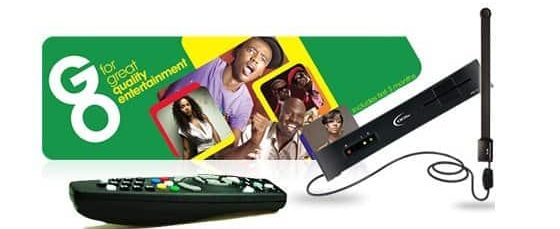
There are various ways one can make payment online as a user of GOtv. With these methods, one can easily subscribe to a new GOtv plan or renew their existing one without leaving the comfort of their home.
With the various methods in this tutorial,
you can easily subscribe to GOtv from anywhere you are provided you have an internet-enabled device and a means of payment.
So let’s get right down to how you can make payment for your GOtv online
How to pay for GOtv via Quickteller
This is one of the GOtv online payment methods you can use and is quite easy as well. If you have a Quickteller account then you can use that to pay for your GOtv subscription. If you don’t have a Quickteller account then you can register via the Quickteller website. Once you have a Quickteller account, you can then proceed to follow the steps below.
- Make sure your GOtv decoder is switched on if the existing subscription has expired.
- Visit the GOtv portal on Quickteller (www.Quickteller.com/GOtv) and select the GOtv bouquet you’ll like to subscribe to.
- After that, input your e-mail address, IUC number (which can be found on your GOtv decoder) and mobile phone number then click on Next.
- You’ll be asked to crosscheck the entered details, if everything you entered is correct then click on PAY.
- You’ll be taken to the payment portal where you get to enter your card details to pay and complete the transaction. Do that and once the transaction is complete, your GOtv will be up and running within the hour.
How to pay for GOtv via eTranzact
eTranzact is an electronic payment company like Quickteller that focuses on processing financial transactions through different means like mobile, pos, web etc. To pay for your GOtv on mobile, just dial *389*9*IUCNumber# and follow the on-screen instructions.
To pay online you’ll need to follow the steps below.
- Visit the GOtv Website, Select your country, input your IUC number and then click on the “Verify” button.
- Click on “View Balance and Pay” which will take you to a page where you’ll see the summary of your existing plan and an option to pay or buy a new plan.
- Click on “PAY” and Select eTranzact as your payment option.
- Input your bank account number as well as the bank in the space provided.
- Next is to generate a 6-digit passcode and submit details.
- Now dial *389*00# on the phone number attached to the bank details you provided to receive an OTP then input that OTP in the space provided for it and “Pay”. Once the transaction is successful, Your GOtv should be online within the hour.
How to pay for GOtv via Paga Epay & Paga Mobile
Paying with Paga Epay is pretty easy and straightforward, all you have to do is just visit www.eazy.gotvafrica.com and the website will automatically recognize your country.
Next, it will provide you with a list of available payment methods in your country which you can choose from.
Just look for it and select “Paga Epay” from the list then follow the instructions.
You can also go through Paga mobile by visiting their website which is www.mypaga.com. If you don’t have a Paga mobile wallet that can be operated by phone, tablet, or laptop/desktop,
then you’ll need to register for one first. Once you have gotten an account, the steps to follow are pretty much self-explanatory on the website.
How to pay for GOtv via EazyMoney
EazyMoney is a payment developed by Zenith bank which can be used to pay for GOtv. If you don’t have an EazyMoney account then you can stop by the nearest Zenith bank branch to get one. Once you do, simply log on to www.eazy.gotvafrica.com/pay, choose EazyMoney and enter your phone number and EazyMoney PIN then follow the instructions to choose a GOtv plan and complete the transaction.
How to pay for GOtv via GlobalPay
GlobalPay like the name says is a global method of payment.
- All you have to do is simply log on to www.eazy.gotvafrica.com/pay and Log in to your account.
- Navigate to the Pay page and select GlobalPay,
- then provide the required information.
- Next, you’ll be taken to the GlobalPay page where you’ll need to input your card details to complete the transaction.
- Do that and Click on Pay, upon a successful transaction, you’ll take back to the GOtv website.
How to pay for GOtv via PayU
PayU just like GlobalPay is also straightforward.
- Simply Go to the GOtv website www.eazy.gotvafrica.com/pay,
- Click on the PayU Logo,
- Enter your card details and complete the transaction.
- Just like that, you’ve paid for tour GOtv subscription.
How to pay for GOtv via Internet Banking
You can also use the mobile banking app of your bank to pay for your GOtv subscription.
- Simply open the app and look for the bills or pay bill section,
- Look for the Cable option and select GOtv from the list.
- Next, you’ll need to provide the needed details to complete the transaction, and a successful transaction, you’ll be debited and your GOtv account funded.
How to pay for GOtv via KongaPay
You can also make GOtv payments via KongaPay on the website or the app which can be downloaded from the Google Play Store or Apple App Store for Android and iOS respectively.
Log in to your account >> Click on services and bills >> select TV subscription and choose GOtv.
You’ll be asked to input your IUC number which will bring the details of your GOtv like current bouquet options, expiration date etc. From here you can change the plan, pay for a new plan etc.
Wrapping Up
The GOtv Payment online methods above are pretty straightforward but if you encounter any troubles while trying to make use of any of the above-listed methods then feel free to let us know through the comment section down below.

I was unable to renew my subscription, I tried to use my ATM card but still tell me we could not charge this card exceeds withdraw limit. Pls I don’t understand